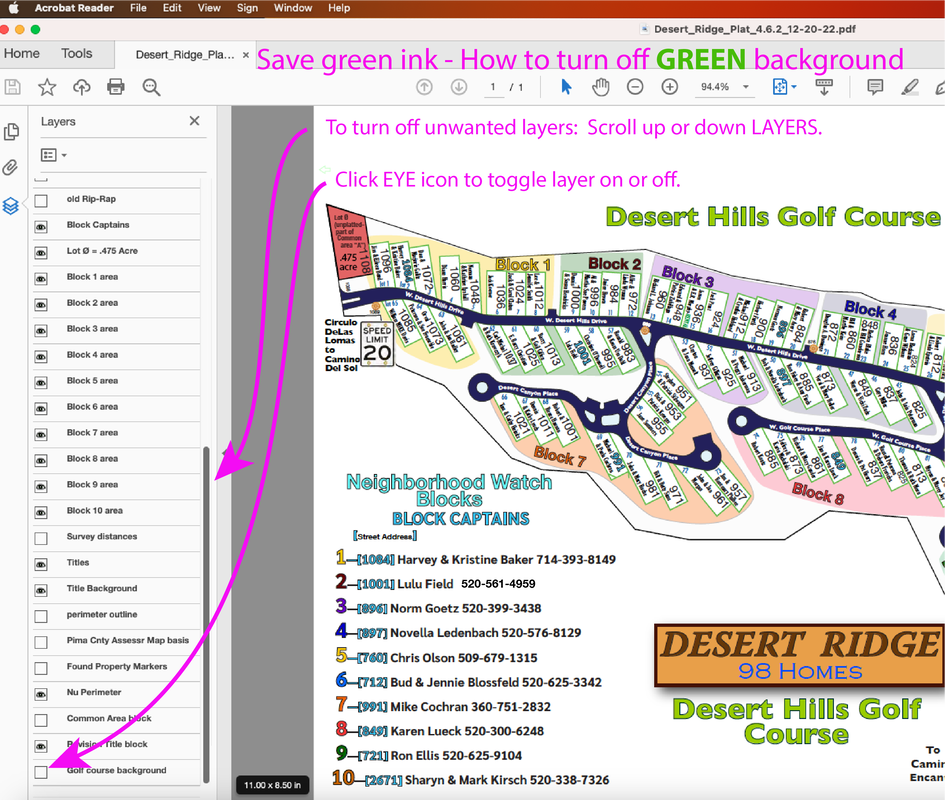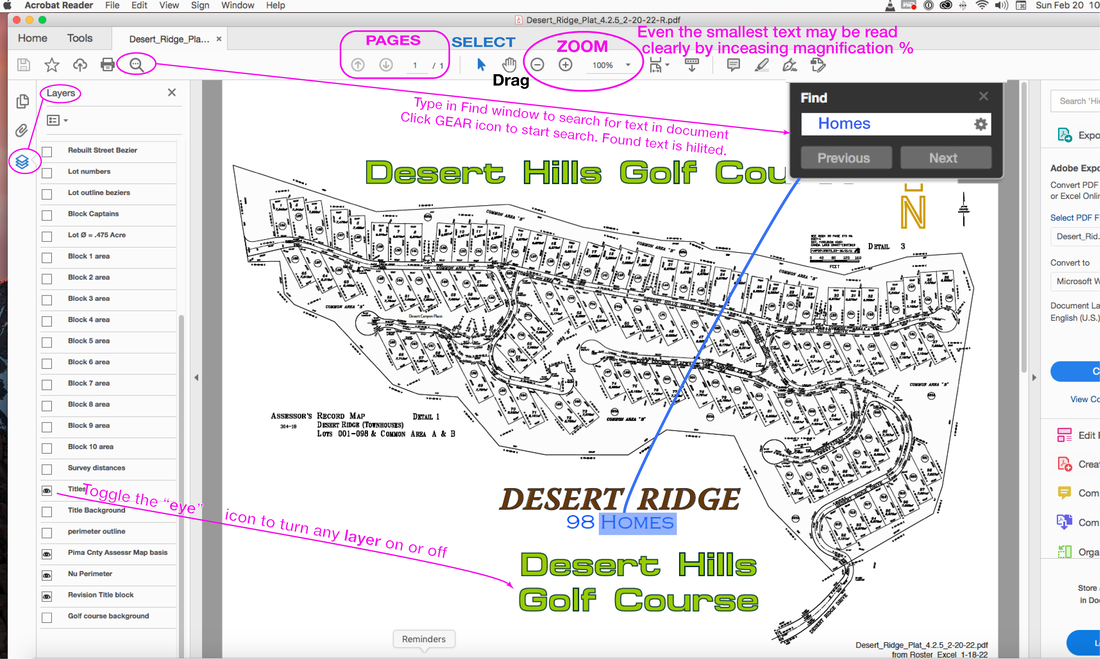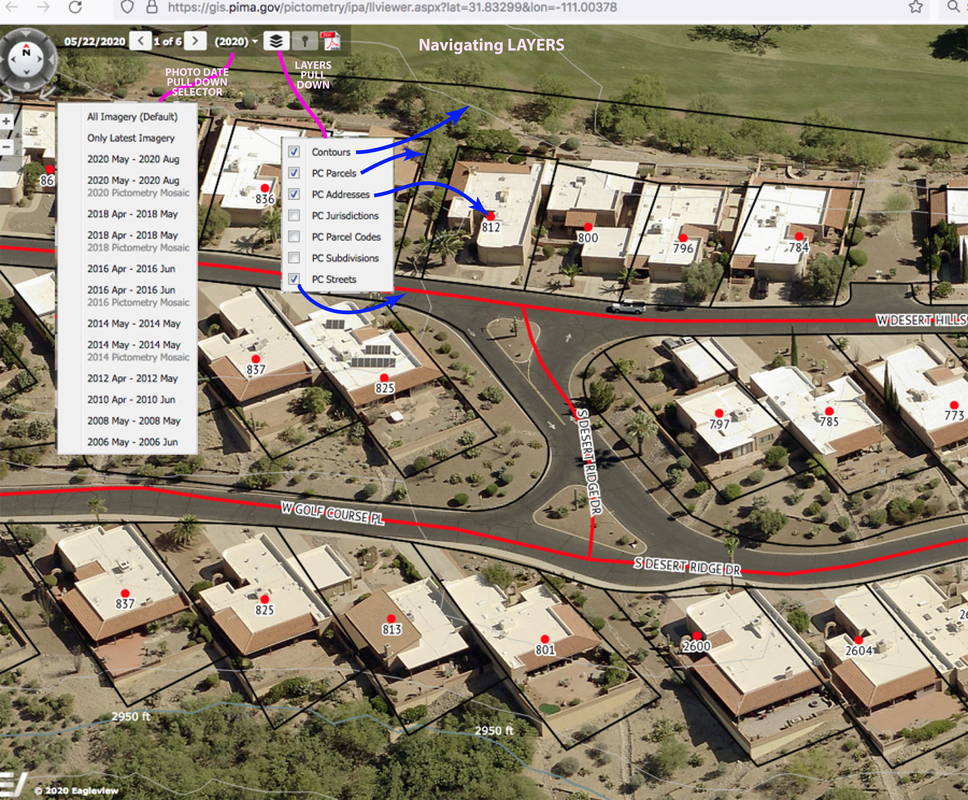Click on the underlined links to find:
The Directory page
About the HOA - A description of what to expect as a neighbor, and expectations for neighbor communications.
Scroll down for more information on using the plat map and its many functions.
The Directory page
About the HOA - A description of what to expect as a neighbor, and expectations for neighbor communications.
Scroll down for more information on using the plat map and its many functions.
NOTE: The Plat of our neighborhood is the work of Lynn Potter, who also maintains this webpage and updates the Plat as needed. Contact Lynn by email: [email protected] with questions or changes.
Homeowners' names may be difficult to read in the image below. The PLAT PDF is best viewed and the layers controlled for printing by opening it with Acrobat Reader. Reader allows zooming to a higher magnification without the fuzzy resolution.
Free Acrobat Reader app download here: https://get.adobe.com/reader/otherversions/
Firefox browser works best in PCs.
MAC: Firefox is hands-down the best browser, as of December 2023, for reading and toggling PLAT layers on the left for printing.
MAC Safari: When you click "Download PDF", the Safari "native" image will appear with no layer control.
Click "popup" in the lower center of the image and select the magnifier.That will bring up Reader with layers on the left.
It may appear busy in your browser with all the layers visible.
You can turn the layers on and off on the right side with the EYEBALL ICON to unclutter and save ink.
Scroll down the see how to save GREEN ink - Scroll further for READER navigation hints. --- Scroll further for DESERT RIDGE aerial photo & link for the most recent version.
Free Acrobat Reader app download here: https://get.adobe.com/reader/otherversions/
Firefox browser works best in PCs.
MAC: Firefox is hands-down the best browser, as of December 2023, for reading and toggling PLAT layers on the left for printing.
MAC Safari: When you click "Download PDF", the Safari "native" image will appear with no layer control.
Click "popup" in the lower center of the image and select the magnifier.That will bring up Reader with layers on the left.
It may appear busy in your browser with all the layers visible.
You can turn the layers on and off on the right side with the EYEBALL ICON to unclutter and save ink.
Scroll down the see how to save GREEN ink - Scroll further for READER navigation hints. --- Scroll further for DESERT RIDGE aerial photo & link for the most recent version.
CLICK TO DOWNLOAD:desert_ridge_plat_5.0.5_7-6-24.pdf (the PDF is much sharper viewed in READER)
READER Navigation Hints - How to get the most out of a PDF with Acrobat READER
Acrobat READER is a free app for any smart phone, iPad or computer. Available here: https://get.adobe.com/reader/otherversions/
Acrobat READER is a free app for any smart phone, iPad or computer. Available here: https://get.adobe.com/reader/otherversions/
For the most recent DESERT RIDGE aerial photo like the one below, click link below:
gis.pima.gov/pictometry/ipa/llviewer.aspx?lat=31.83299&lon=-111.00378
gis.pima.gov/pictometry/ipa/llviewer.aspx?lat=31.83299&lon=-111.00378